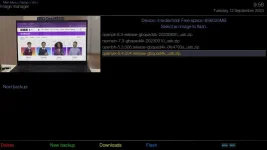If I download an image from Setup, Vix, Image Manager, the first will seem to download OK, but if I try to download more it sticks at "Waiting" and I have to click "Background" then "Restart GUI" to be able to download another.
Not a biggie, but worried that the first download may not have downloaded correctly.
This has been the case as far back as I can remember. I have even had a replacement main board (unrelated fault) which I flashed with a clean image.
I have a Zgemma H7 on the same network, and that will download images one after the other no problem.
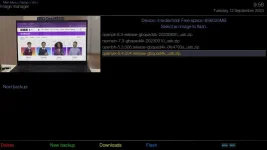


Not a biggie, but worried that the first download may not have downloaded correctly.
This has been the case as far back as I can remember. I have even had a replacement main board (unrelated fault) which I flashed with a clean image.
I have a Zgemma H7 on the same network, and that will download images one after the other no problem.