Thanks to Lothar2 for putting me on to this skin.
This skin is not my work only 1% modded by me for a couple of features. It is an alpha as many screens are not completely compatible but it runs nicely with VIX unlike the original that was designed for VTI. I'm sure more/better updates will come from the websites below:
MetrixHD v1.1b by iMaxxx for VTI from mymetrix.de
MOD by BiNiCKNiCH from gigablue-support.net
MOD by Area51 from et-view-support.com
MOD by Taykun345 & ckone for OpenPLi 3.0 and from openpli.org
- Infobar resized and adapted
- Epg adapted and configured for new VIX bouquet changes
- Some icons and various other bits tidied up.
=====================
UPDATED 04.06.2013
*MetrixHD NOW IN FEEDS*
I'm pleased to announce you can download this skin directly from the Vix plugin menu. This means automatic updates every time you update your box and an easy install/deinstall.
Screenshots:


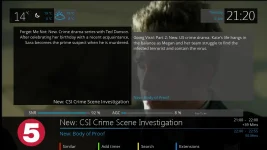




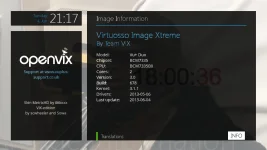
For those of you that have installed previous beta's you will need to fully uninstall to do this. If you do not know how to do this (and I don't!!) you will need to backup, reflash VIX, restore backup, and then install MetrixHD.
There will be future updates to the skin including a fully reskinned VIX menu from Sowa.
Everytime VIX is updated you will need to go into the plugin and save skin. This will ensure you are running the latest version of the skin.....this is intentional.
Enjoy......Steve
=============================
1080 update has been released!
You can now switch between the default 720 version and a new 1080 version using the MyMetrix plugin. The option is in the General settings page:
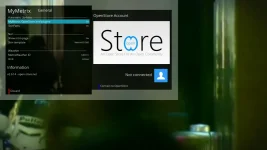
Any skinparts that you have previously downloaded WILL NOT be compatible until their authors update them/release a new version. To make things easier all default skin parts are now included automatically and so the skinpart selection screen looks like this:

Bugs & To do list:
HD icon doesn't light up
History Zap screen needs to be skinned
I recommend using ZZpicons (400x240) for best results. Some screenshots:





This skin is not my work only 1% modded by me for a couple of features. It is an alpha as many screens are not completely compatible but it runs nicely with VIX unlike the original that was designed for VTI. I'm sure more/better updates will come from the websites below:
MetrixHD v1.1b by iMaxxx for VTI from mymetrix.de
MOD by BiNiCKNiCH from gigablue-support.net
MOD by Area51 from et-view-support.com
MOD by Taykun345 & ckone for OpenPLi 3.0 and from openpli.org
- Infobar resized and adapted
- Epg adapted and configured for new VIX bouquet changes
- Some icons and various other bits tidied up.
=====================
UPDATED 04.06.2013
*MetrixHD NOW IN FEEDS*
I'm pleased to announce you can download this skin directly from the Vix plugin menu. This means automatic updates every time you update your box and an easy install/deinstall.
Screenshots:


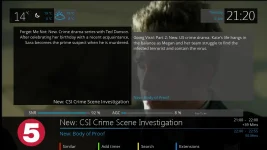




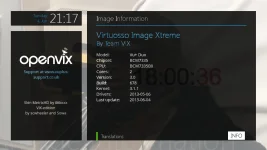
For those of you that have installed previous beta's you will need to fully uninstall to do this. If you do not know how to do this (and I don't!!) you will need to backup, reflash VIX, restore backup, and then install MetrixHD.
There will be future updates to the skin including a fully reskinned VIX menu from Sowa.
Everytime VIX is updated you will need to go into the plugin and save skin. This will ensure you are running the latest version of the skin.....this is intentional.
Enjoy......Steve
=============================
1080 update has been released!
You can now switch between the default 720 version and a new 1080 version using the MyMetrix plugin. The option is in the General settings page:
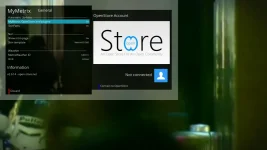
Any skinparts that you have previously downloaded WILL NOT be compatible until their authors update them/release a new version. To make things easier all default skin parts are now included automatically and so the skinpart selection screen looks like this:

Bugs & To do list:
HD icon doesn't light up
History Zap screen needs to be skinned
I recommend using ZZpicons (400x240) for best results. Some screenshots:













